
Unlocking the Power of Google Forms for Surveys
In the fast-changing landscape of digital marketing, harnessing the right tools is essential for effective data collection and audience engagement. Google Forms stands out as an intuitive survey tool that allows marketing professionals to gather insights efficiently and effectively.
Why Google Forms Is a Game Changer for Marketers
Marketing teams thrive on data, and Google Forms simplifies the process of collecting feedback and insights. Its user-friendly interface is designed to cater to professionals who may not have extensive technical skills, allowing them to create and send out surveys quickly. With fully customizable templates and the ability to incorporate different question types—ranging from multiple-choice to open-text responses—marketers can tailor surveys to meet their specific needs. This flexibility ensures that data collection aligns perfectly with targeted marketing strategies.
Engagement Through Customization: Captivate Your Audience
Understanding your audience is vital, and keeping them engaged with surveys is an art form. One of the most appealing features of Google Forms is the easy customization it offers. Marketers can add their brand's colors, logos, and images, making the survey visually appealing. This branding builds trust and connection with respondents, increasing the likelihood of not only responses but high-quality insights. Engaging visuals can lead to higher completion rates, benefiting overall marketing initiatives.
Integrations That Expand Your Reach
Google Forms seamlessly integrates with various Google Workspace applications, enhancing its functionality. Whether it’s Google Sheets for data analysis or Google Drive for cloud storage, the integration possibilities provide a cohesive workflow that streamlines data management. Furthermore, combining Google Forms with marketing tools—like Mailchimp or CRM platforms—can further amplify reach and engagement. This cross-pollination of tools means that marketing professionals can operate more efficiently and derive insights from multiple data sources.
Leveraging Analytics for Smarter Decisions
Once your survey is live and the responses start pouring in, Google Forms provides a spectrum of analytical tools to help interpret the data. Built-in summary graphs and charts allow quick visualization of responses, making it easier to convey results to stakeholders. By analyzing this data, marketers can draw actionable insights that can inform strategies for future campaigns. Understanding factors like customer satisfaction and brand perception is crucial in an era where consumers are more open about their preferences.
Common Misconceptions About Google Forms
Despite its extensive features, there are common myths surrounding the effectiveness of Google Forms. One prevalent misconception is that its simplicity compromises functionality. In reality, it encompasses robust features suitable for both small-scale and large-scale surveys. Marketing professionals often overlook how vital survey design is for data quality. Each question type and design element can significantly influence response rates and accuracy.
Call to Action: Start Creating Your Surveys Today!
Data collection has evolved significantly, and using tools like Google Forms can empower marketing professionals to gather actionable insights with ease. Don’t underestimate the value of efficient survey design; it could be the key to your next successful marketing campaign. Begin creating your surveys today and tap into the wealth of information your audience holds!
 Add Row
Add Row  Add
Add 



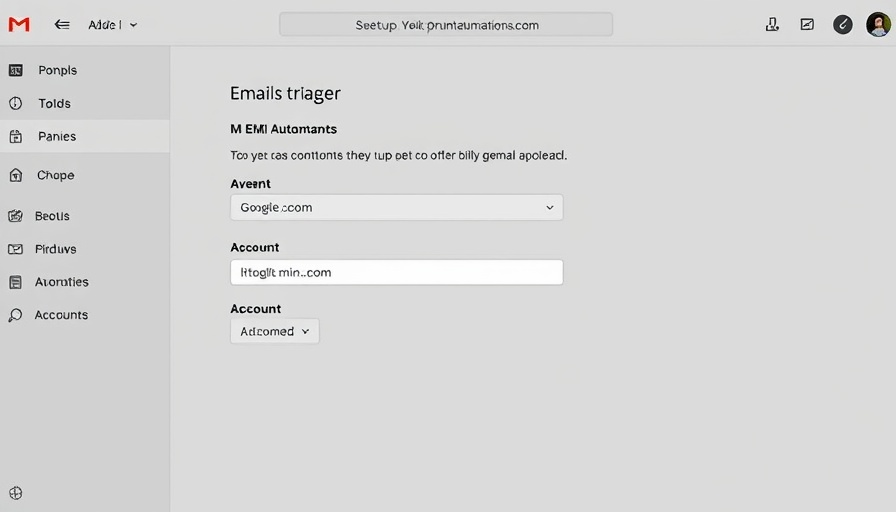
Write A Comment