
Understanding the Implications of Sanctions on Digital Services
The landscape of digital services is rapidly changing, shaped by international regulations and geopolitical tensions. Recently, U.S. sanctions against Russia and Belarus have taken center stage, and the repercussions extend to various industries, including marketing and IT services. With the announcement by Zapier of its inability to provide services in sanctioned countries starting September 12, 2024, marketing professionals and businesses must start strategizing on how to navigate this new terrain.
The Impact on Marketing Professionals in Sanctioned Regions
For marketing professionals operating in sanctioned countries - namely Iran, North Korea, Syria, Cuba, and Crimea - this marks a significant challenge. Access to vital digital tools like CRM systems and automation services is being cut off, potentially stifling creativity and campaign execution. As these regions grapple with restrictions, marketers must find innovative ways to work around this hurdle. One strategy may involve re-evaluating partnerships with service providers outside of sanctioned areas that comply with local regulations.
Global Trends in Digital Service Provision
This trend of tightening regulations isn't confined to a single region. As globalization intertwines economies, countries are increasingly monitoring and regulating digital services in light of national security and ethical standards. For marketing teams, this signals an urgent need to stay informed about compliance, as violations could lead to severe consequences. Marketers should continuously educate themselves on the legal landscape, as keeping abreast of changes will position them ahead of competitors who may falter in uncertain conditions.
Embracing Automation Beyond Berths of Sanction
While the upcoming restrictions pose challenges, they can also open doors to new solutions. Automation in marketing can be recalibrated to work effectively within these constraints. Tools that allow for efficient email management, creative content generation, and targeted audience engagement outside sanctioned territories will be invaluable. Therefore, investing in training and developing internal systems that streamline processes will ensure continuity.
Preparing for a Future Without Certain Services
Marketing professionals must realize that proactive strategies will be the key to thriving in this rapidly changing environment. Building agile workflows that can adapt to changes in service availability is essential. This includes reassessing current platforms and identifying local substitutes that deliver similar functionalities without infringing on sanctions. It may also involve adopting more decentralized approaches to marketing operations, emphasizing regional talents who can navigate these local contexts effectively.
Final Thoughts: Navigating the New Norm
Ultimately, the evolving regulatory environment in digital services compels marketing professionals to be adaptive and forward-thinking. Even in the face of daunting sanctions, there are opportunities for innovation and evolution in marketing strategies. By staying informed, embracing automation, and focusing on agile workflows, marketers can continue to succeed despite the challenges posed by international regulations.
 Add Row
Add Row  Add
Add 

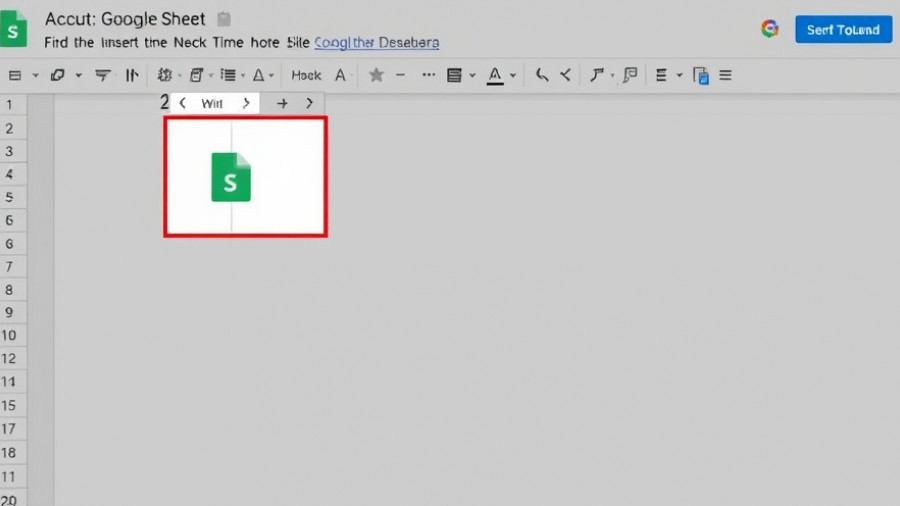

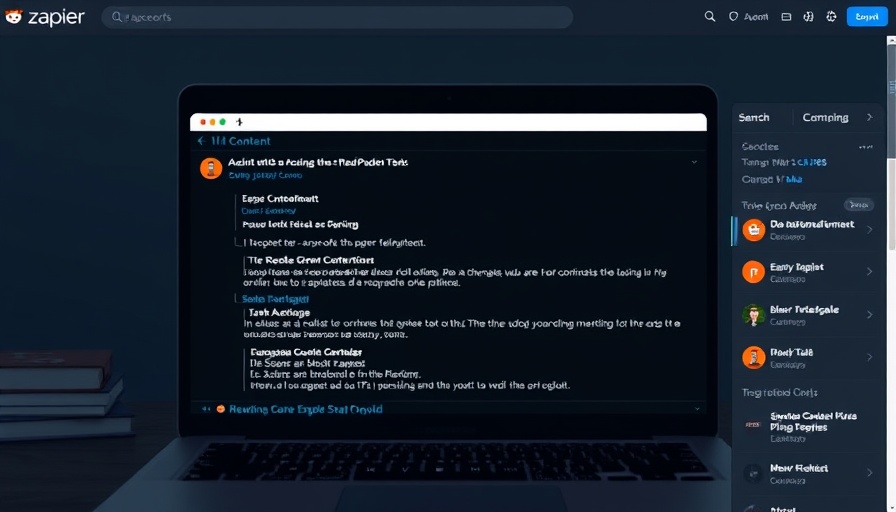
Write A Comment