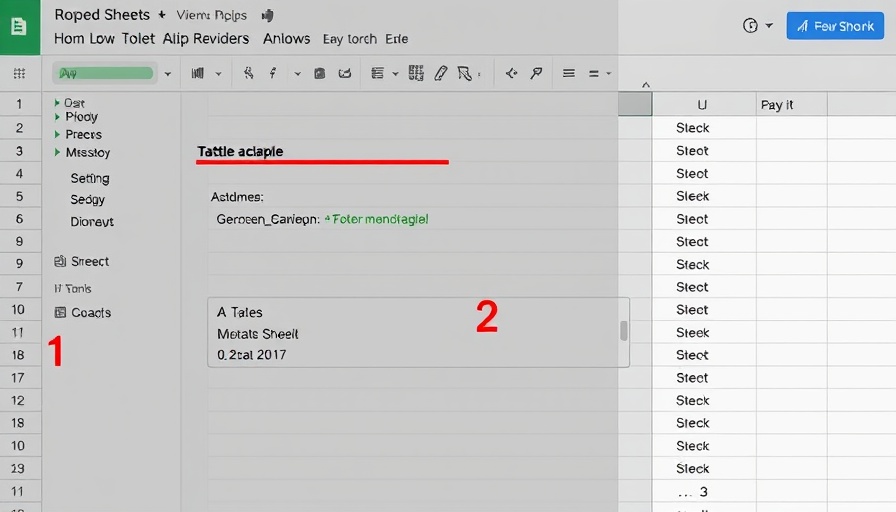
Streamline Your Workflow: Automate Slack Notifications for Google Sheets Changes
In the fast-paced world of marketing, efficiency is key. One way to save time and enhance productivity is by automating notifications for new updates in Google Sheets directly to Slack. This article delves into how integrating these two powerful tools can help marketing professionals stay ahead and keep their teams in sync.
Why Automate Slack Notifications?
Timely communication is vital in marketing. Automated Slack messages can ensure that team members are promptly informed of changes in Google Sheets, such as additions or updates to project data, performance metrics, or campaign status. This eliminates the need for manual updates and reduces the risk of miscommunication, allowing teams to focus on strategic tasks rather than the logistics of data management.
Setting Up the Integration: A Step-by-Step Guide
To get started, you’ll need to use a platform like Zapier, which connects Google Sheets and Slack without the need for coding. Follow these steps to automate your notifications:
- Step 1: Sign up for a Zapier account if you don’t have one.
- Step 2: Create a new Zap and select Google Sheets as your trigger app.
- Step 3: Choose the trigger event, such as 'New Spreadsheet Row.'
- Step 4: Connect your Google account and choose the specific sheet you want to monitor.
- Step 5: Add Slack as your action app and select 'Send Channel Message' or 'Send Direct Message.'
- Step 6: Customize your message to include relevant details from the new rows.
- Step 7: Test the integration and activate your Zap!
Benefits of This Automation
By employing this integration, marketing professionals can expect several advantages:
- Increased Collaboration: Notifications keep everyone informed, fostering teamwork.
- Enhanced Responsiveness: Quickly address any changes or trends flagged in your data.
- Better Time Management: Spend less time updating team members and more time on your core marketing strategies.
Potential Challenges and Considerations
While automating Slack notifications can greatly enhance workflow, there are a few challenges to be aware of:
- Information Overload: With numerous automated messages, team members may feel overwhelmed. Setting specific criteria for notifications can mitigate this.
- Setup Complexity: Users unfamiliar with Zapier may find the setup daunting, though numerous online resources can aid in troubleshooting.
Conclusion: Empower Your Marketing Team Today
By integrating Google Sheets with Slack, marketing professionals can dramatically enhance their workflow efficiency. Automation not only ensures that essential updates are communicated seamlessly but also allows teams to dedicate more time to analyzing data and strategizing for success. Ready to elevate your marketing operations?
 Add Row
Add Row  Add
Add 


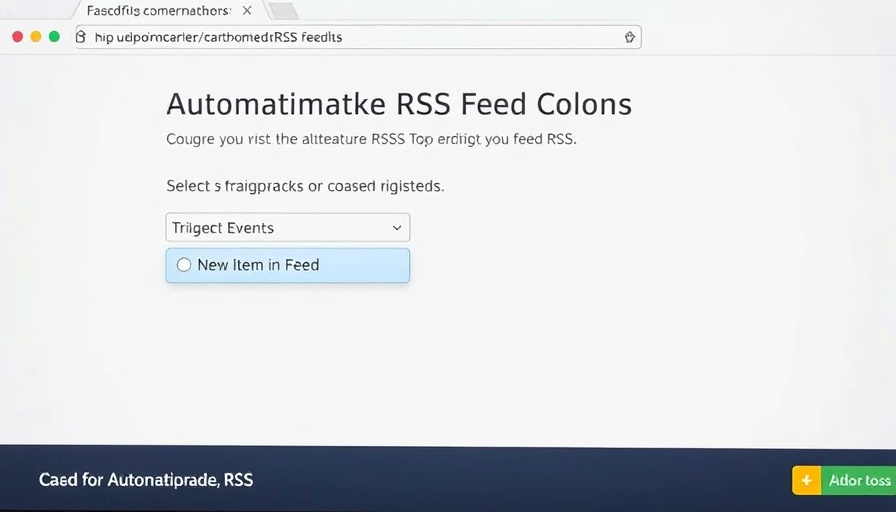

Write A Comment