
Automating SEMrush: A Game Changer for Marketing Professionals
In the rapidly evolving landscape of digital marketing, efficiency is paramount. Marketing professionals are always on the lookout for tools that can streamline their processes and enhance productivity. One such powerful tool is SEMrush, a comprehensive platform for SEO, PPC, content, and competitive research. As marketers, understanding how to harness automation features within SEMrush can be an absolute game changer.
Why Automate SEMrush Tasks?
Marketing automation can save precious time, reduce human error, and provide valuable insights more quickly than manual processes. However, the key is to effectively leverage SEMrush’s capabilities to ensure that your workflows are both streamlined and effective. By implementing automated strategies, you can focus more on creativity and high-level strategy while leaving routine tasks to the technology.
1. Connect SEMrush with Zapier for Seamless Workflows
One of the most effective ways to automate SEMrush tasks is by integrating it with Zapier. This integration allows you to connect SEMrush with numerous applications without needing coding skills. For instance, you could set up a "Zap" to automatically pull in your SEO data from SEMrush into your Google Sheets for easier tracking and reporting. As a result, you can visualize your key metrics, trends, and changes over time without the manual hassle.
2. Automate Reporting with Scheduled Reports
SEMrush offers robust reporting tools that can generate detailed reports on SEO performance, keyword rankings, and competitor analysis. By scheduling these reports to be sent directly to your email or your team members on a regular basis, you ensure everyone stays informed without needing to dive into the platform continually. Timely insights can help inform strategy shifts and adjustments based on real-time data.
3. Set Up Alerts for Keyword Performance
Keeping track of keyword performance is crucial in digital marketing, and SEMrush allows you to set up alerts based on specific criteria. For instance, if a keyword drops below a certain ranking threshold, you can be instantly notified via email. This proactive approach ensures you can react to changes in the digital landscape quickly instead of waiting for weekly or monthly reports.
4. Integrate with Google Analytics for Enhanced Insights
Although SEMrush provides vast amounts of data, integrating it with Google Analytics can offer a more holistic view of your SEO efforts. By automating data sharing between the two applications, you can easily compare organic traffic insights with SEO metrics from SEMrush. This duality allows marketers to spot trends, evaluate the effectiveness of campaigns, and adjust strategies with greater confidence.
Future Trends: Embracing Automation in Marketing
The capability to automate tasks will only grow more robust as technology and marketing tools evolve. Marketing professionals who embrace these changes not only save time but also enhance their strategic capabilities. By automating SEMrush processes, marketers can spend less time on repetitive tasks and more time creating and implementing innovative strategies.
Actionable Insights for Effective Automation
By taking the time to explore and implement automation within SEMrush, you position yourself and your team for success. Consider initiating small automation tasks, such as those mentioned above, and gradually build up to more complex integrations. Remember, the goal is to leverage technology to enhance your marketing effects.
In conclusion, by automating SEMrush tasks using Zapier, scheduling reports, setting alerts, and integrating with Google Analytics, marketing professionals can unlock new levels of efficiency and strategic insight. Start integrating these automation strategies into your workflows today, and watch how it transforms your digital marketing efforts.
 Add Row
Add Row  Add
Add 

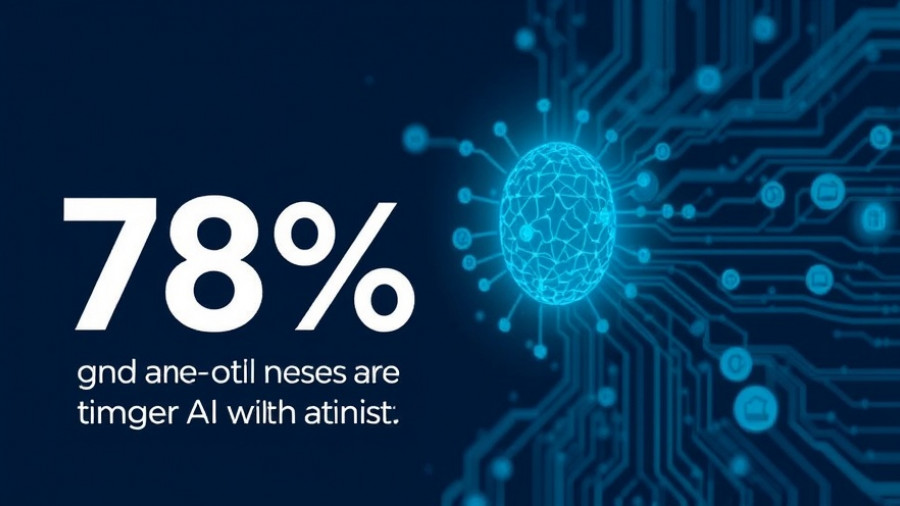


Write A Comment