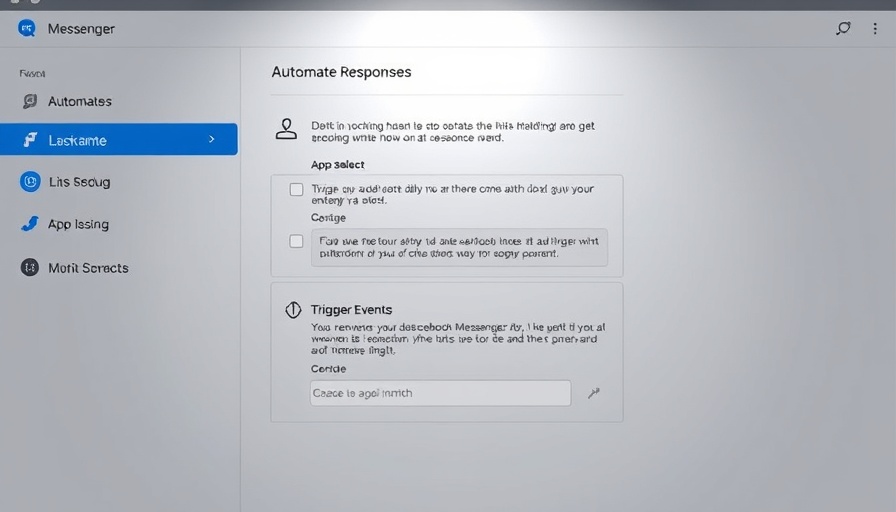
Unlocking the Power of Automation in Messaging
In an age where customer interactions via social media have proliferated, many businesses face the daunting challenge of managing a constant influx of messages on platforms like Facebook Messenger. Marketing professionals increasingly recognize that a timely and thoughtful response can significantly boost customer satisfaction and retention. However, juggling the demands of real-time communication can be overwhelming, especially for those managing busy Facebook Pages. Fortunately, technology offers solutions to streamline this process, allowing practitioners to focus on strategy rather than getting bogged down by individual messages.
Introducing Zapier and ChatGPT: Your New Best Friends
With the integration of Zapier and ChatGPT, marketers can automate their response processes without sacrificing the quality of engagement with their audience. Zapier excels in creating automated workflows called Zaps, enabling seamless connections between different applications. When combined with the conversational prowess of ChatGPT, businesses can craft intelligent responses to incoming messages, ensuring they maintain engagement even during peak times.
Step-by-Step Guide: Automating Response on Facebook Messenger
Setting up an automated response system is easier than it sounds. Below is a user-friendly guide that brings together the functionalities of Facebook Messenger, Zapier, and ChatGPT:
- Set Up Your Trigger: Begin by establishing your trigger event in Zapier. Select Facebook Messenger and choose the event "New Message sent to Page". This will be the catalyst for your automated workflow.
- Connect Your Accounts: If you haven’t yet linked your Facebook Messenger account to Zapier, sign in and authorize the necessary permissions.
- Craft Your Response: Next, connect to ChatGPT through Zapier and create a prompt that determines how ChatGPT will respond to incoming messages.
- Test and Execute: Once everything is connected, test your setup to ensure your Zap is functioning properly. Adjust your prompts as needed to refine the responses.
Why Automation Matters
For marketing professionals, the implementation of automated responses can enhance efficiency, reduce response times, and improve overall customer experience. The opportunity to handle hundreds of customer inquiries without compromising personal touch is an invaluable asset in today's competitive landscape.
Exploring the Future with AI-Driven Engagement
As AI technology continues to advance, there's endless potential for businesses to leverage tools like ChatGPT to enhance customer interactions. Future developments might result in even more sophisticated chatbots capable of learning from past interactions and tailoring responses accordingly.
Furthermore, understanding consumer behavior through the analysis of response metrics can equip marketers with insights that enhance future outreach efforts. Automated systems not only save time but elevate the quality of engagement, allowing companies to dedicate human resources to more complex queries.
Final Thoughts: Embracing Change in Customer Communication
As marketing professionals, adapting to modern tools can significantly elevate how we communicate with our customers. The integration of Zapier and ChatGPT represents a powerful opportunity to automate responses on Facebook Messenger, enhancing customer service efficiency and satisfaction. If you haven't yet explored this integration, now is the perfect time to start. Don’t let the chaos of customer messaging overwhelm you; instead, embrace automation to keep conversations flowing effortlessly.
 Add Row
Add Row  Add
Add 




Write A Comment