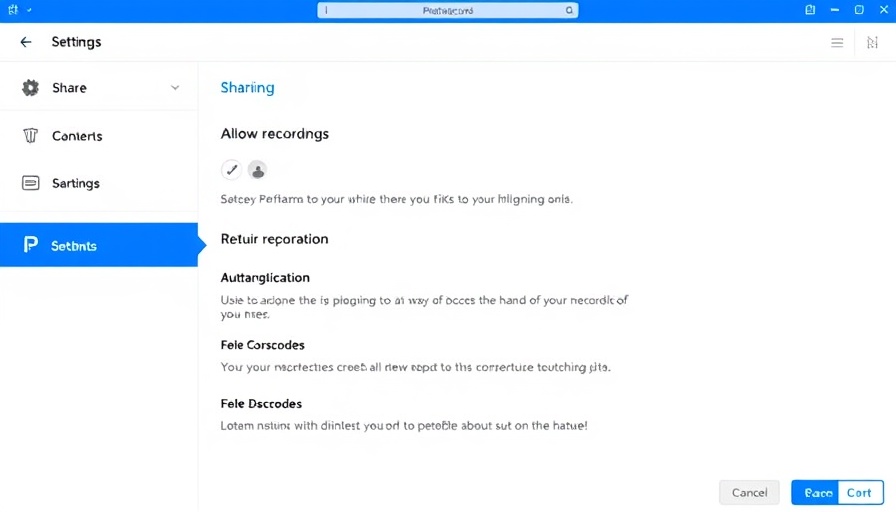
Streamline Your Zoom Experience: Automatic Uploads to Google Drive
In today's fast-paced marketing landscape, efficiency is key. As online meetings and webinars become the norm, recording those interactions offers invaluable content. But what happens to all those recorded Zoom meetings? Manually saving them can be a cumbersome task. Fortunately, there's a way to simplify this process through automation. By integrating Zoom with Google Drive, you can ensure that your recordings are automatically uploaded, saving you time and allowing you to focus on what truly matters: creating outstanding content and connecting with your audience.
The Benefits of Automating Uploads
Automatically uploading your Zoom recordings to Google Drive not only saves time, but it also enhances your workflow significantly. With this integration, you can:
- Keep all your recordings organized in one place.
- Make sharing easier with team members or clients without additional steps.
- Access recordings from anywhere, ensuring you’re not restricted to one device.
A Step-By-Step Guide to Set Up Automation
Setting up the automation between Zoom and Google Drive is straightforward and can elevate your productivity. Here’s how you can do it:
- Access Your Zapier Account: If you're not already a member, sign up for Zapier, which acts as the bridge between your apps.
- Create a Zap: The first step is creating a new 'Zap' that connects Zoom and Google Drive. Set Zoom as the trigger app, specifying the event ‘New Recording’ to kick off the automation.
- Configure Your Settings: Set the action app as Google Drive and choose the ‘Upload File’ action. Here, you can specify the destination folder where all recordings will be stored.
- Test Your Integration: Always test to ensure that the automation is working correctly before relying on it for all recordings.
Common Misconceptions About Automation
Many marketing professionals may hesitate to adopt automation tools due to misunderstandings. Here are a couple of myths debunked:
- Automation Meaning Less Control: In reality, automation allows for more control over your workflows by standardizing processes and reducing human error.
- Unnecessary Complexity: Setting up automation seems daunting, but platforms like Zapier offer user-friendly interfaces that simplify the process greatly.
Future Trends in Automation
The trajectory of marketing tools indicates a significant shift toward automation in various aspects of the workflow. As businesses look to enhance efficiency, tools integrating seamlessly with existing platforms—with minimal setup and maximum output—are likely to become the standard. Investing in these capabilities could put your marketing efforts ahead in an increasingly competitive landscape.
Conclusion: Why Automate Your Zoom Recordings?
Incorporating the automatic upload of Zoom recordings to Google Drive will not only streamline your workflow but also enhance collaboration and access to critical content. As marketing strategies evolve with technological advancements, those who adapt will find themselves with a competitive edge. Embrace this technology to ensure that your valuable content is always just a click away.
 Add Row
Add Row  Add
Add 

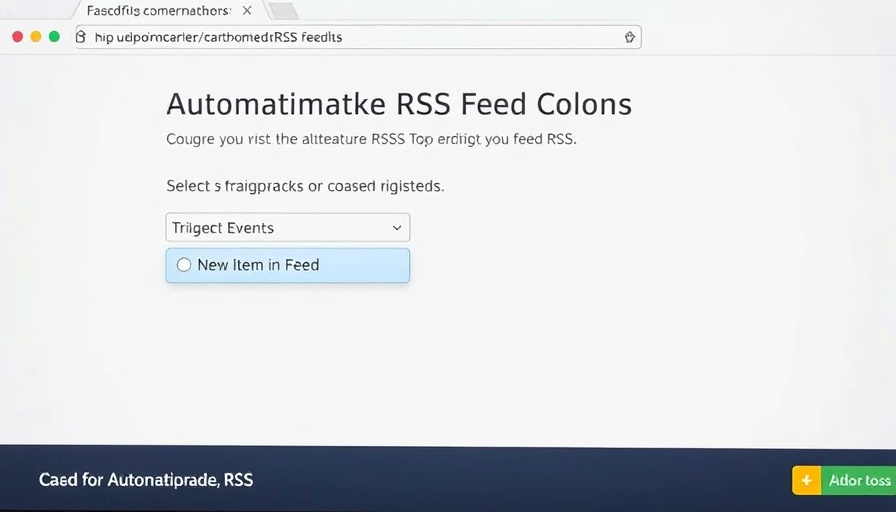


Write A Comment