
Unlock GA4's Potential with Seamless Automation
For marketing professionals, Google Analytics 4 (GA4) can be an indispensable tool for understanding user behavior. However, tracking custom events in GA4 can often be a daunting task, requiring coding expertise that not every marketer possesses. Fortunately, automation tools like Zapier are here to simplify this process.
Why Automate Tracking in GA4?
GA4 is a powerful analytics platform; yet, its true potential can only be reached when data flows seamlessly into it. Manual entries or complex setups can not only create delays but also increase the risk of human error. By automating the data flow from various sources directly into GA4, businesses can save time and focus on interpreting the analytics rather than getting bogged down in the data collection process.
Five Ways to Automate Google Analytics with Zapier
Here are five impactful methods you can deploy to integrate Zapier and GA4 and improve your tracking capabilities:
Add Events from Form Submissions
Forms on a website are goldmines of data. Whether for contact inquiries or lead generation, knowing how users interact with these forms is crucial. With Zapier, you can effortlessly integrate forms such as Jotform or Typeform with GA4. When a user submits a form, a corresponding conversion event gets triggered in GA4, allowing you to study the effectiveness of various traffic sources or campaigns.
Backup Events in a Database
Another useful automation is backing up important events in a database for long-term storage and analysis. This allows for added security, ensuring that key event data isn't lost if something goes awry in GA4 itself. By piping the data through Zapier to a database like Airtable or Google Sheets, marketers can maintain an additional layer of data safety while retaining easy access to insights.
Send Notifications for New Events
Staying on top of new events is essential for timely decision-making. With Zapier, you can set up notifications—via email or Slack—whenever a new conversion event is logged in GA4, keeping your marketing team informed and agile.
Track Sales Efficiently
For businesses e-commerce based, implementing tracking for sales events is vital. Instead of manually inputting data from sales transactions, Zapier allows you to automatically log sales into GA4. This not only saves time but ensures accurate reporting on revenue-related KPIs without additional hassle.
Track Events and Bookings
Automating booking confirmations and event registrations can help improve customer service and retention. Integrating systems such as Calendly with GA4 through Zapier ensures that every successful booking gets automatically filed as a trackable event in your analytics suite. Gain insights into which channels drive bookings, enhancing your marketing strategies.
Getting Started with Automation
The beauty of using Zapier lies in its simplicity. You can kickstart your automation journey by selecting a pre-made Zap template tailored for GA4. These templates streamline the setup, allowing you to focus on gathering valuable insights without the technical overhead.
Final Thoughts: The Value of Automation
For marketing professionals, harnessing the power of automation not only enhances data accuracy but also optimizes marketing strategies and resource allocation. As competition grows across various sectors, the insights derived from well-automated GA4 tracking can empower teams to create more effective campaigns.
 Add Row
Add Row  Add
Add 


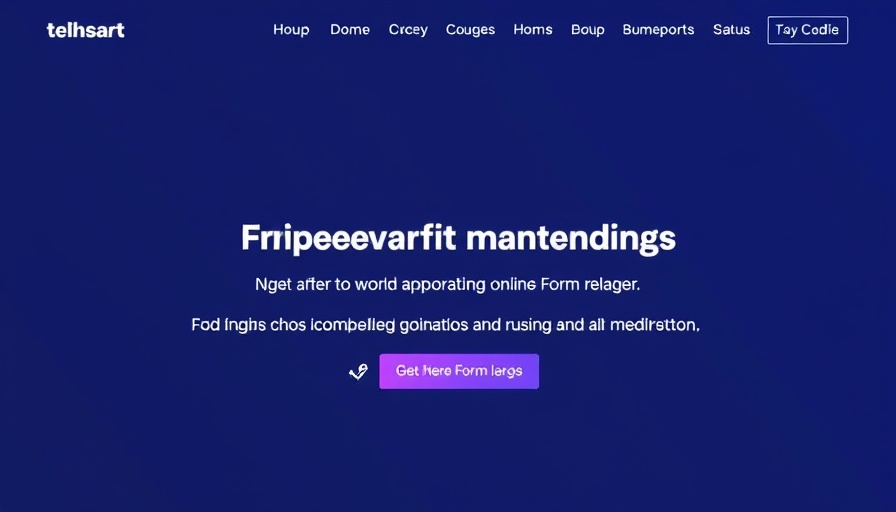

 Add Row
Add Row  Add
Add 

Write A Comment